The keyword targeting is one of the central parts of a paid search campaign. During the process of keyword research, you can use the keyword matching to improve your campaign performance.
For your list of search terms in Google Ads, there are five different match types: Broad Match, Modified Broad Match, Phrase Match, Exact Match, and Negative Keyword. Let’s understand each one!
Broad Match
The Broad Match is the default, so if you include your list of keywords without a modifier in your campaign, this is the option used by Google Ads. It shows your ads if a keyword included in the user’s search terms, and that contains variations like a plural, synonyms, misspellings and related searches. This match type gives a bigger chance to show your ads for more people, even from search terms you may haven’t thought about, and you need less time to build your keyword list.
Example: If you use the briefcase keyword, your ad may appear in leather brief bag search term.
Modified Broad Match
Using the +plus sign before your keyword, you create a Modified Broad Match modifier. Your ads are showed when it contains the keyword or a close variation in any part of the search terms. Additional words may appear before, after, or between, but the ads don’t show if one of the keywords isn’t in the search term.
Example: using +armored +taxi in your list, prevent your ads from showing in searches like armored car, but may display if the search is armoured cab.
Phrase Match
Add “quotation” marks around your search term, and you create a Phrase Match. Using this, show your ads only if the keywords inside the quotation marks or close variations of the user’s search term, however, it’s different from the Broad Match because there cannot have any other words in between. Phrase Match is good for something more flexible than an Exact Match but more narrow than Broad Match.
Example: adding “last-minute flight” your ads appear in search like last minute flight deals but won’t show on search last-minute first-class flight.
Exact Match
To create an Exact Match keyword, put your search term inside [brackets]. This keyword or its close variation, such as misspellings, plurals or synonyms, will match. However, there can’t have any other words before or after the search terms. It’s good to fit in a particular search or irrelevant close variations.
Example: for the terms [men’s suits], your ads won’t appear in search like best men suit in Toronto but will perform in search like suit for man.
Negative Keyword
When you use a -minus sign in front of a keyword, you create a Negative Keyword. This option means that ads will never appear in searches that contain this specific word or a very close variation of it. It’s a useful option when you already know or discover some irrelevant keyword that is showing your ads.
Example: if a hotel chain includes -London as a negative keyword, the ads won’t show to search like hotel outside London.
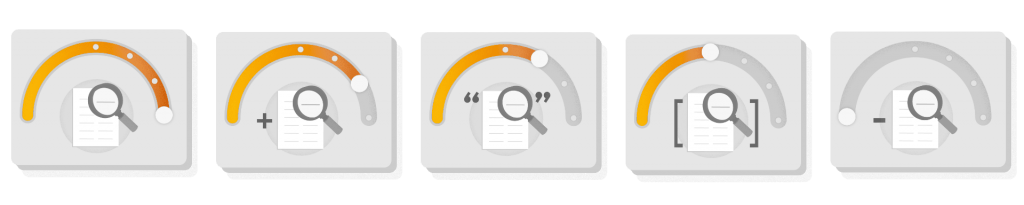
Get the most of the keyword matching
Use broader match types, as Broad and Broad Match modifier, to discover terms that you might not know yet, on the other hand, use Exact Match for search terms you know your customers will or when you want to provide a specific message.
When you create lists of keywords in your campaign, you’re telling Google’s algorithm which customer searches should match with your ads. By doing the correct usage of the keyword matching, you can optimize your investment.

